Ever since I have updated to iOS 5, my iPhone 4 is very slow. I researched some blogs and I found out that the new iOS works better with the new hardware of iPhone 4s. On the old iPhone 4 the user experiences massive performance losses and reliability issues. It seems that the iOS 5 has more features that consumes too much memory and CPU resources and the old iPhones just can't keep up with it.
Here are the problems that I've encountered so far:
- massive lag when I'm scrolling the home screen
- Safari is considerably slower than before
- the apps starts really slow
- longer load time for apps (10-12 seconds)
- overall delay and stuttering
- the battery life drains quicker than ever
- the keyboard has an annoying delay
- apps crashes or do not start at all
How to make iPhone 4 faster
Here is my solution to getting your iPhone's performance as high as possible. You need to understand that there are too many features for iPhone 4's CPU and memory to handle. That's why you need to disable some of those features that you don't use.

Disable Notifications: Every iPhone app that is sending you notifications is slowing down your phone. Just go to "Settings\Notifications", select "Manually" and disable the notifications for the app you're not using. I have only 3-4 apps there (as you can see in the image above).
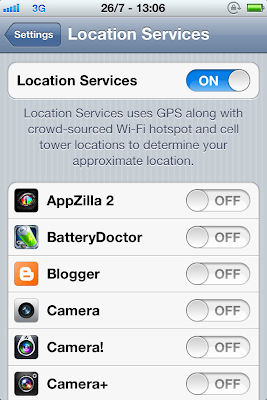
Disable Location Services: Let's face it. You don't need GPS all the time, so there is no need to keep it enabled. Go to "Settings\Location Services" and disable it. If you don't want to do this, you can at least disable it for every map except maps app and important iPhone apps like dropbox (if you are using it).
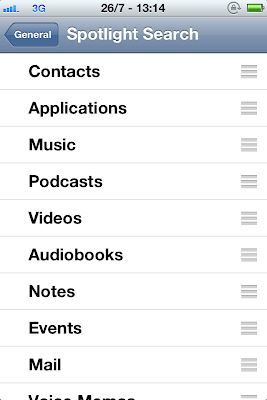
Disable Indexing: This feature keeps an index of every contact, app, music, mail and data on your iPhone. Naturally, this index file is draining a lot of RAM memory. If you don't use this feature that often, you should disable it from "Settings\General\Spotlight & Search". You'll see the difference after you disable it and restart your phone.
Disable iCloud: This feature is making your iPhone 4 slow, so at least disable it for few hours and see how your iPhone reacts to it.
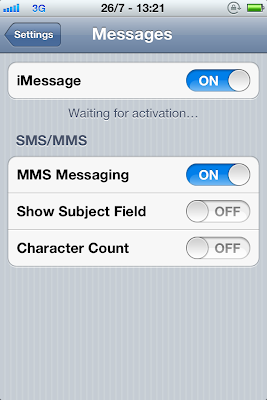
Disable iMessage:This app also uses lots of RAM. In order to make your iPhone 4 faster go to "Settings\Messages" and disable it.
Disable WiFi:You should disable this function when you are not using it or if you are on 3G. This is better for security purposes as well. Remember not to connect on unknown WiFi networks because you may encounter data stealing. Keep your iPhone safe.
I hope these quick tips will make your iPhone 4 faster.





